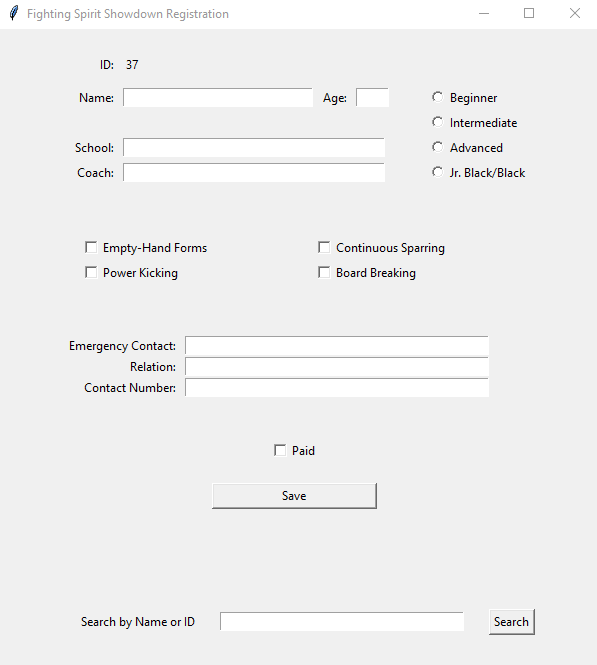
General Registration
A form to add participant registration info into spreadsheet of all participant data. It also functions to display data from the spreadsheet given the participant's name or ID number.
All names in screenshots were made up and do not reflect the actual identities or ranks of tournament participants.
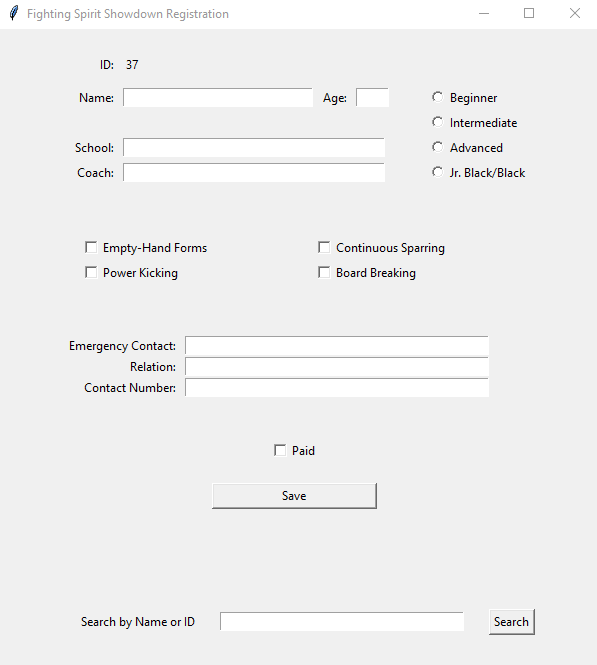
A form to add participant registration info into spreadsheet of all participant data. It also functions to display data from the spreadsheet given the participant's name or ID number.
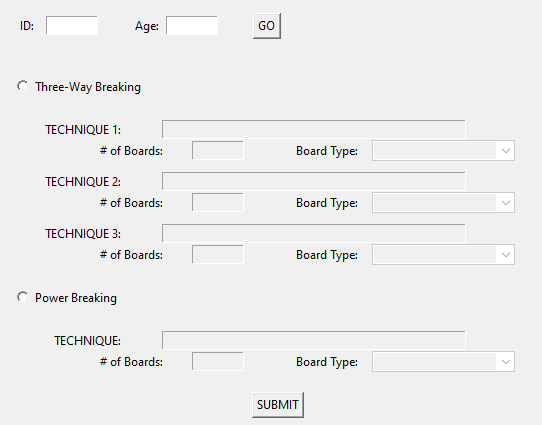
The original version of this used a similar search function to the general registration to pull up the participant information so the board-breaking could be added. However, because the registration setup for the tournament was to have two unconnected computers that only occasionally shared info via USB jump drive, the final version of the program had the board registration uncoupled from the general registration.
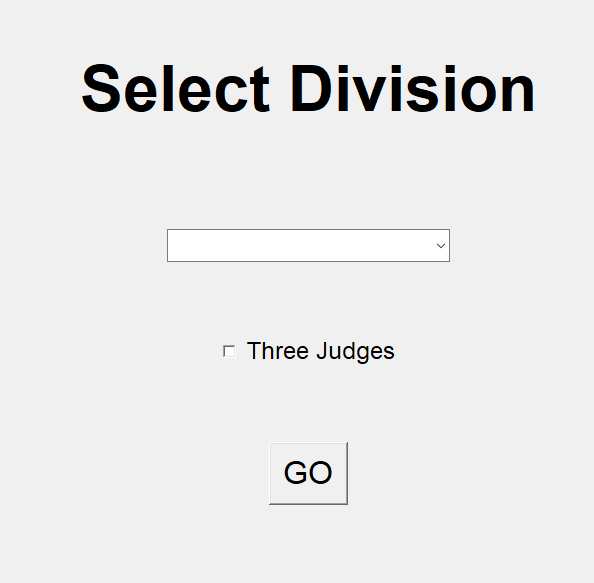
From the opening screen, the desired division is selected. The default number of judges is five, if there are only three judges, the "Three Judges" checkbox is selected. Participant order is randomized and a list will be displayed on the scoring screen.
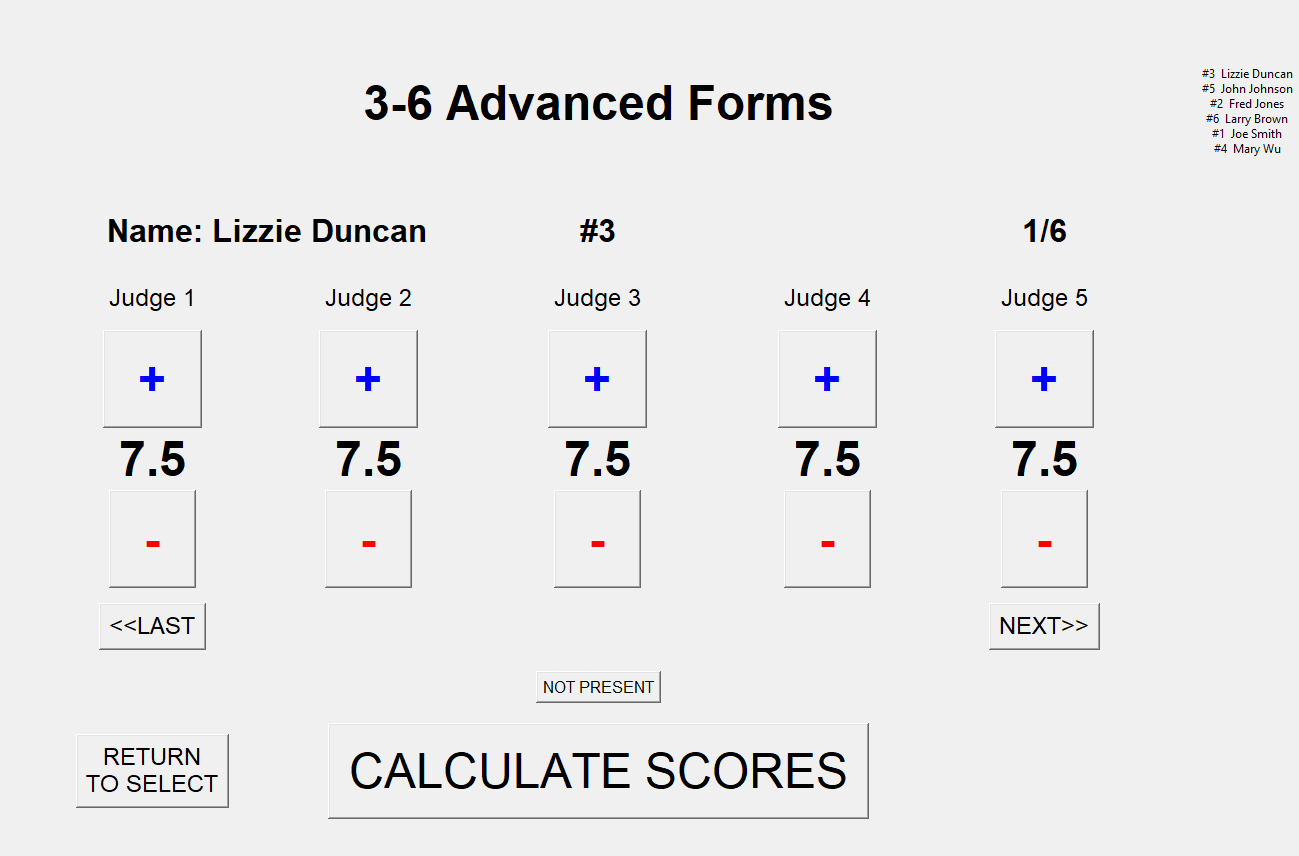
With 5 judges, the lowest and highest scores will be removed before determining the average score.
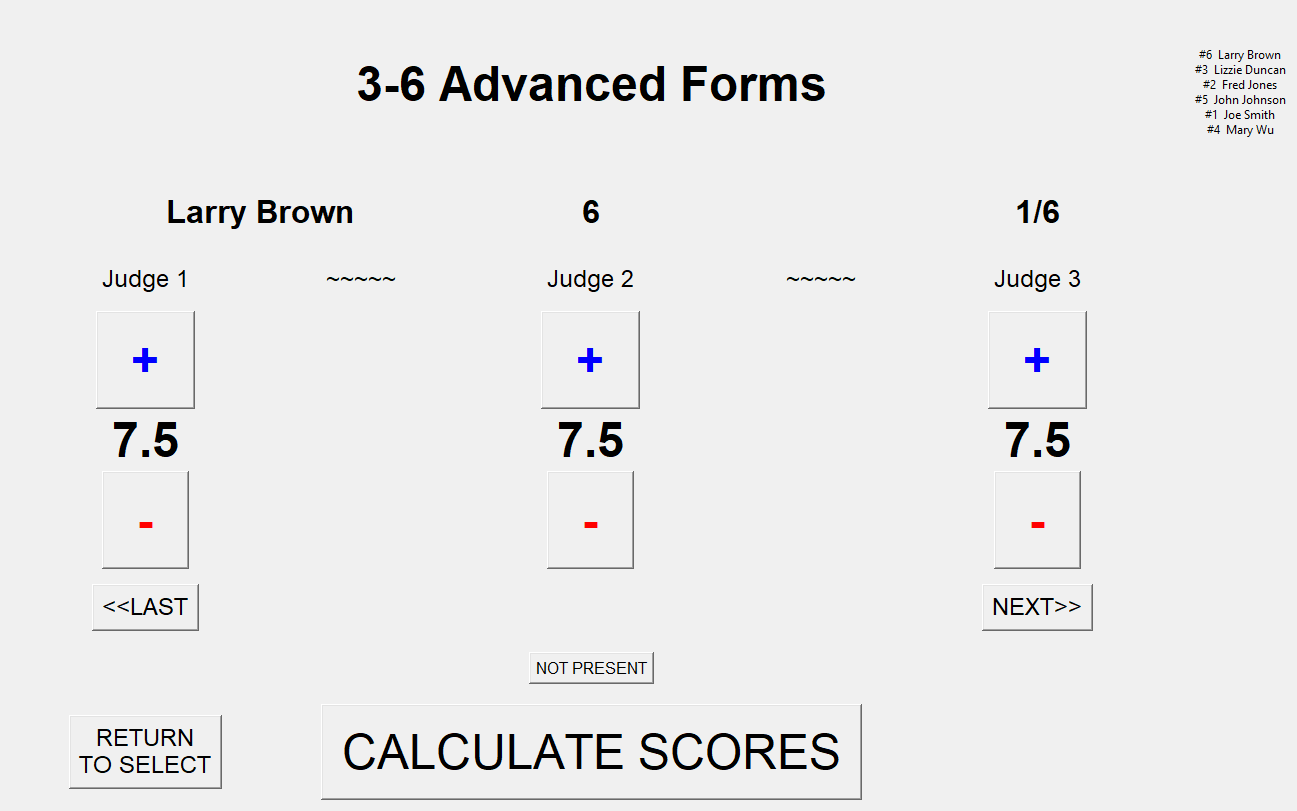
All 3 judges scores are averaged to determine the final score. (Or rather, there is an invisible judge who always gives a zero and another who gives 11 and those scores ar removed)
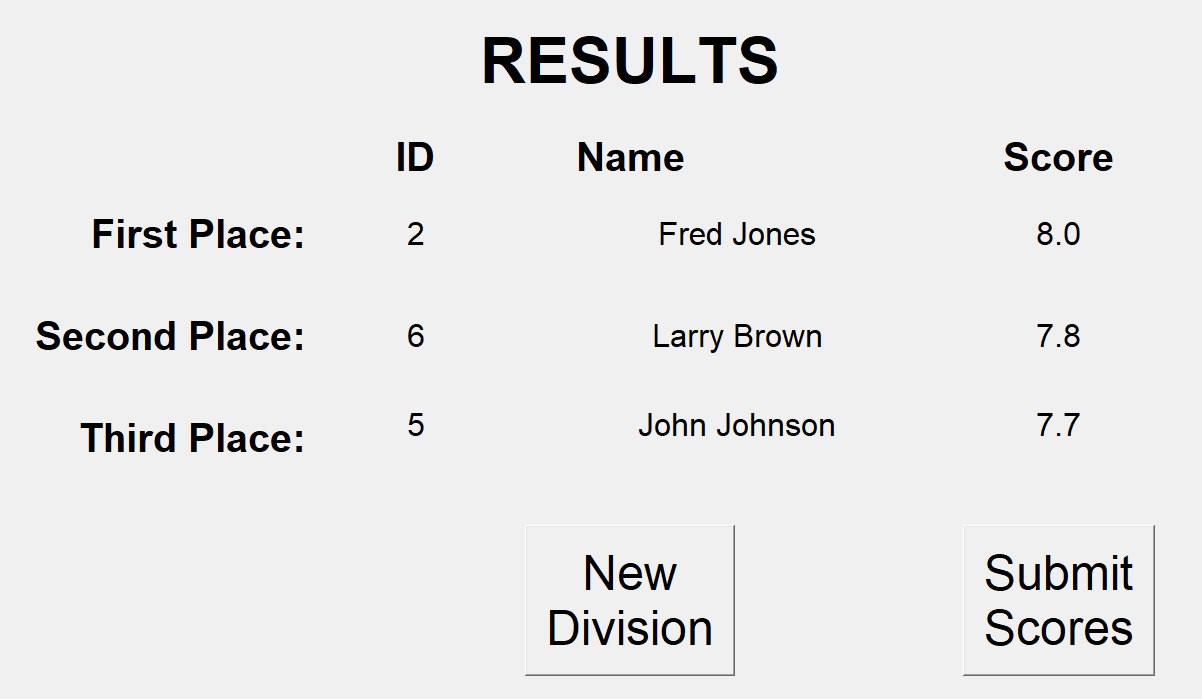
Typical results screen. From here, the scorekeeper can return to the Select Division screen without closing and reopening the program.
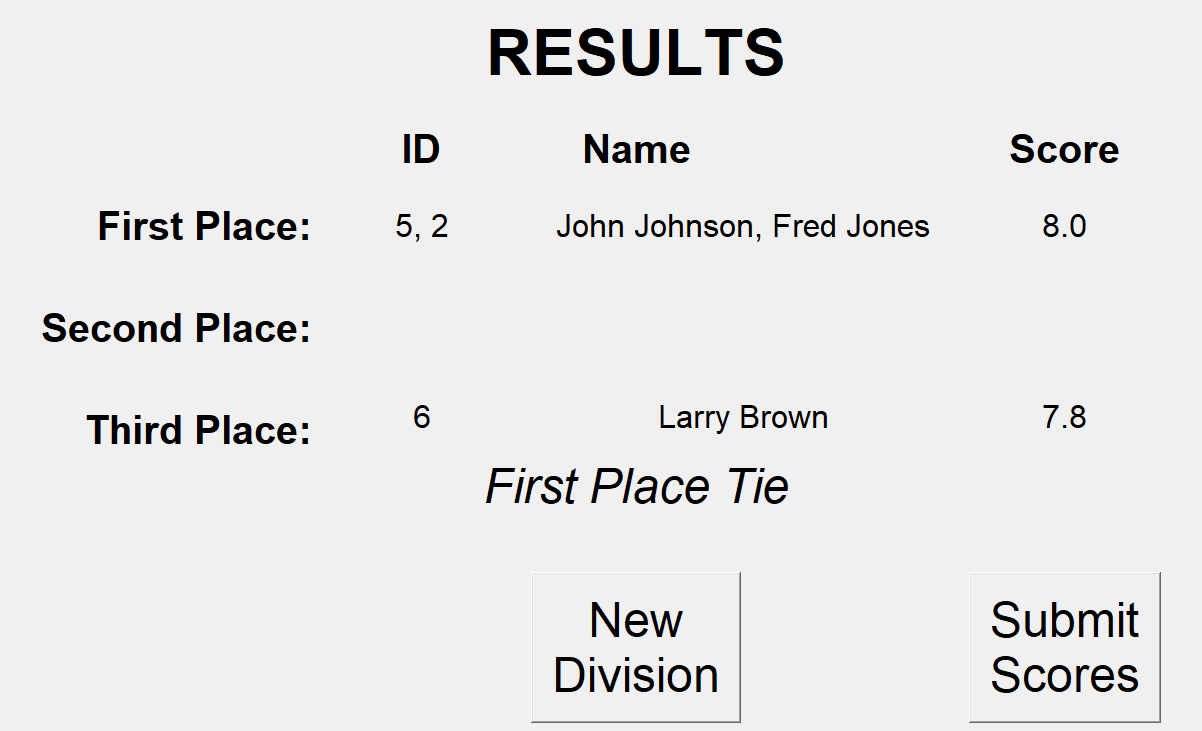
Results screen in case of tie. Tiebreaker will be held and judges will vote on the winner
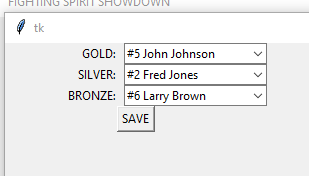
Upon clicking the Submit Scores button, a new window pops open so the scorekeeper can select who came in first, second, and third place (fields are left empty in case of division smaller than three). This is used for Grand Champion Calculations.
Power Kicking was scored using pressure pads that gave a score between zero and 25 that would be input into the scoring screen.
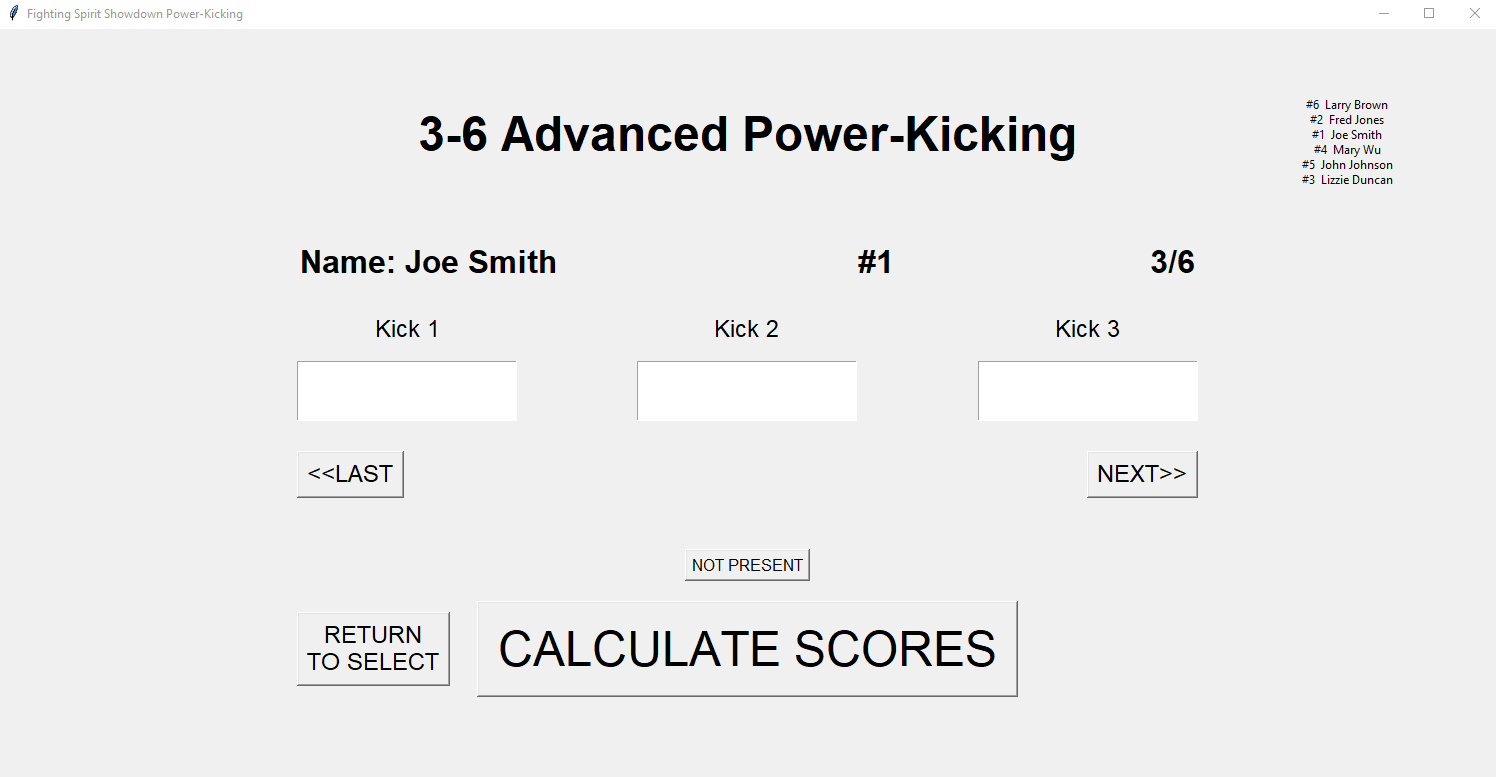
Everything else looks and works the same as Forms scoring.
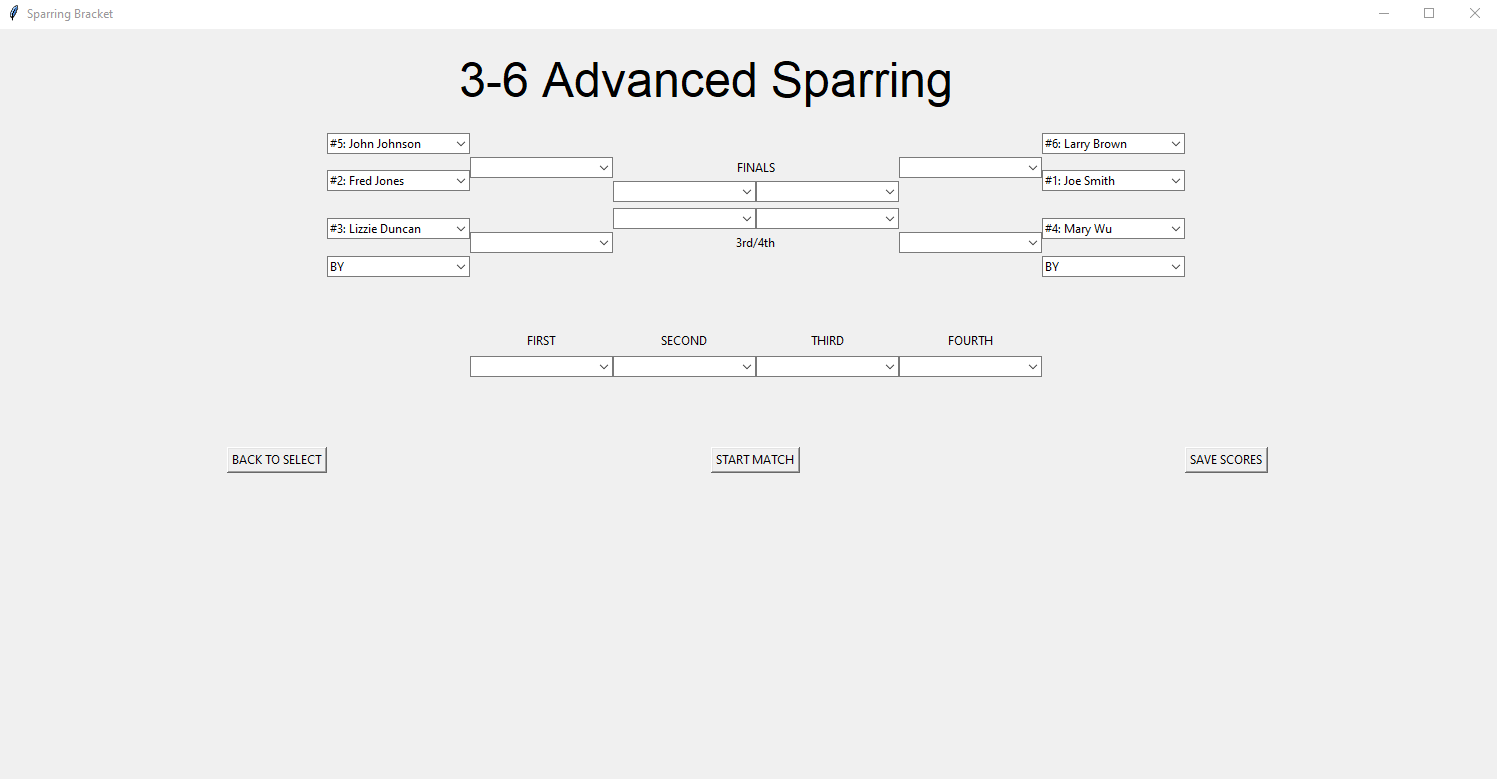
Competitor order is randomized and placed into an appropriately-sized bracket.

When the Start Match button is pressed, a new window opens. After each of two rounds, the points from the four corner judges are input and averaged.
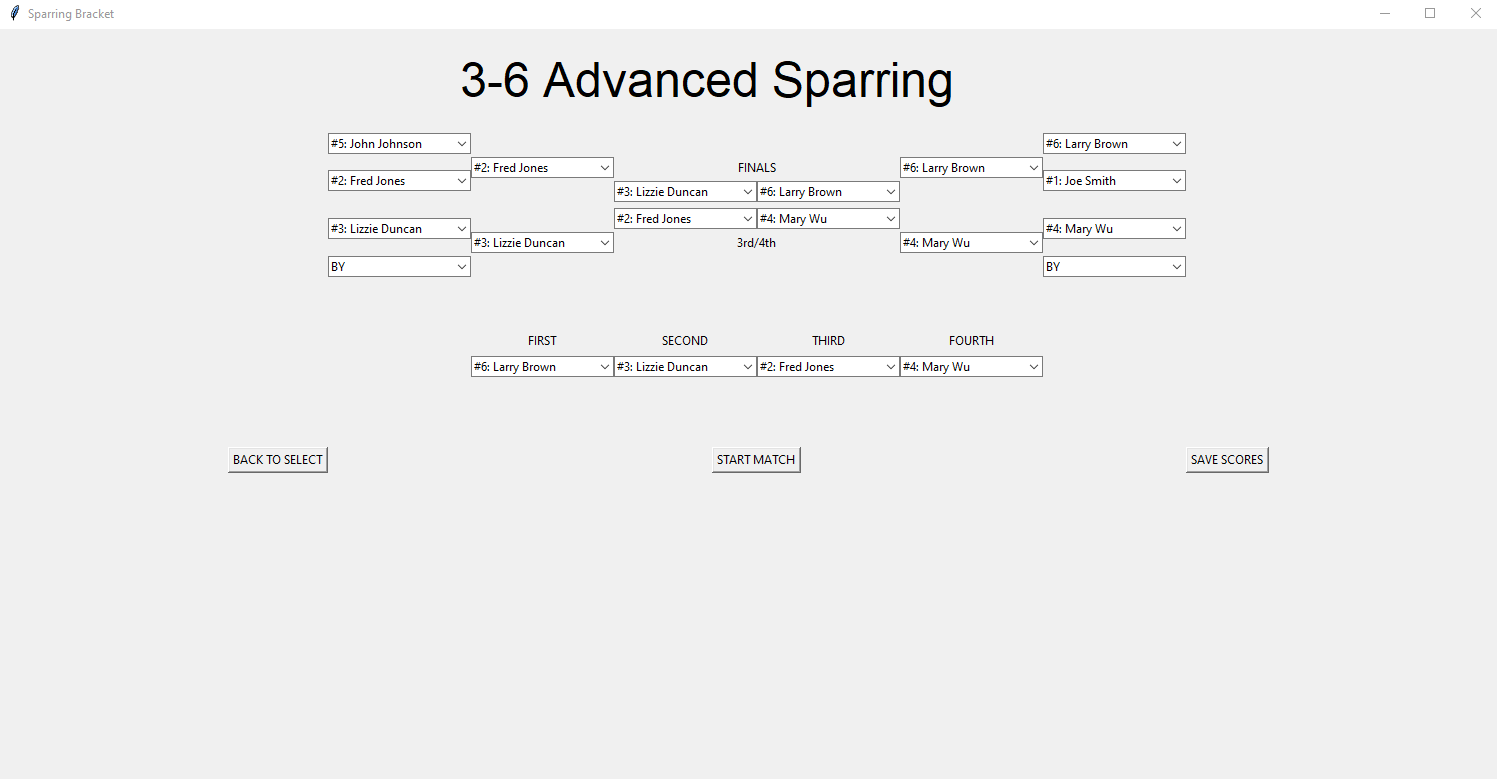
The scorekeeper can then fill in the bracket like they would any other bracket. When the Save Scores button is pressed, the competitors assigned to first, second, and third place are given points toward Grand Champion.
Competitors in board-breaking can increase their scores by breaking more/bigger boards or by using jumping or spinning techniques. They can lose points by taking extra attempts or going out of bounds.
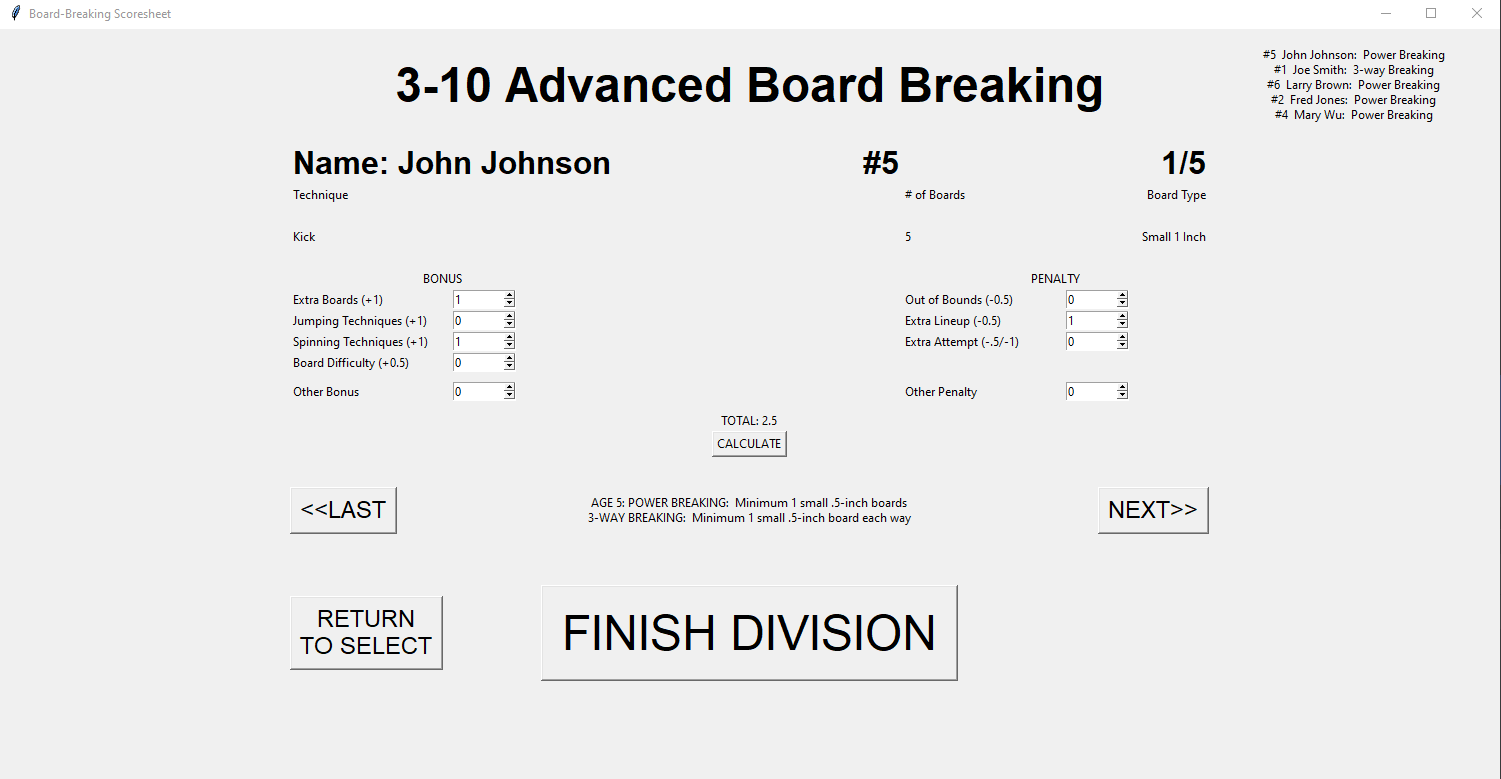
Everything else looks and works the same as Forms scoring.